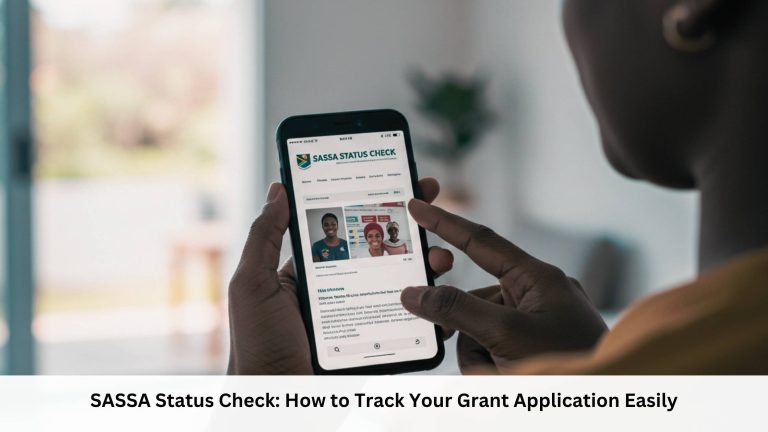Introduction
Tracking an iPhone from far away is easier in 2025. Whether you’re a parent trying to protect your child from potential threats online or you suspect your spouse of cheating on you, a reliable iPhone tracker app can help you access all of this and more – remotely and without the target’s knowledge.

The top-tier phone tracking apps leverage cloud-based technology (like iCloud) to gather data, so in many cases, there is no necessity to install a physical app on the target iPhone. In this list, we’ll be sharing the 10 best tracker apps for iPhone that allow you to monitor discreetly and remotely. We’ll begin with Msafely, an advanced app that offers a simple 2-minute setup, and then discuss other best options, comparing features and pricing. In the end, you’ll have a sense of how each compares and which might be best for you. Let’s dive in!
1. Msafely – Best Overall iPhone Tracker with No Installation Required
Jailbreaking an iPhone has always been a topic, which is why if you are thinking about how to track an iPhone without an app, Msafely comes in handy.
Msafely synchronizes the iPhone’s data to your online dashboard with the means of the target’s iCloud credentials so that you can observe what happens on the phone in real time through any web browser. The installation is speedy — it takes two minutes to get things set up — and you don’t need to jailbreak the iPhone or have extensive physical access to it.
Key Features of Msafely
- No installation required — tracks iPhones 100% remotely using iCloud login. Just verify once and monitor everything online without touching the device.
- Monitors 30+ data types, including texts, iMessages, calls, GPS, browser history, photos, videos, and social apps like WhatsApp, Instagram, and Snapchat.
- Works completely in stealth — no app icon, no alerts, and no impact on the phone’s performance.
- Syncs data regularly and supports real-time location tracking with geofence alerts.
- Compatible with all iPhone models and iOS versions, including iOS 16 and iPhone 14 series.
- Offers 24/7 customer support via live chat and email to help with setup or troubleshooting.
How to Use Msafely for iPhone Monitoring
Using Msafely is straightforward. Here’s a quick overview of the steps:
- Sign up on the official Msafely website by clicking “Sign Up Free” and entering your email.
- Choose the iPhone as the target device during setup.
- Select a subscription plan (monthly, quarterly, or yearly) and complete payment.
- Enter the target iPhone’s iCloud credentials (Apple ID and password) into the Msafely dashboard.
- Input the 2FA code sent to the iPhone (brief access required), then wait for the initial sync.
- Once synced, start monitoring all data—texts, calls, GPS, social apps—from your online dashboard.
- Msafely keeps updating the data remotely and remains 100% hidden from the iPhone user.
Pricing for Msafely
Msafely offers flexible pricing plans, and it’s often more cost-effective if you opt for longer durations. As of 2025, the plans for Msafely’s iPhone monitoring are:
- 1-Month Plan: $49.99 for 30 days of access — ideal for short-term monitoring or trying the service.
- 3-Month Plan: $28.33/month ($84.99 billed quarterly) — better value for ongoing tracking.
- 12-Month Plan: $11.66/month ($139.99 billed annually) — best deal for long-term use with maximum savings.
Pros of Msafely – Why It’s the Best
- Most straightforward setup — no app install or jailbreak needed—just iCloud login and quick verification code.
- Full-featured monitoring — tracks 30+ data types, including calls, texts, GPS, social apps, media, and more.
- 100% hidden and secure — no app icon or process on the target iPhone; data is encrypted and accessible only to you.
With all these strengths, it’s clear why Msafely is often considered the best phone monitoring app of the year. It combines an easy, no-hassle setup with powerful tracking capabilities that outshine many others. Now, let’s look at the other top iPhone tracker apps and see how they compare.
2. SpyX – Streamlined Cloud Monitoring for iPhone
SpyX is a cloud-based tracker that provides effective iPhone monitoring through iCloud login — no installation needed. It offers a clean dashboard and solid feature coverage.
Key Features:
- iCloud-Based Monitoring: Tracks without jailbreak or installation.
- App & Browser Logs: View app activity, visit websites, and delete browsing records.
- Social Media Tracking: Supports platforms like WhatsApp, Facebook, and Instagram.
- Media File Access: See downloaded or received photos and videos.
- Live Dashboard Interface: Simple design for beginners and non-tech users.
- Supports Android & iOS: Dual compatibility in one subscription.
Pricing Breakdown:
- 1 Month Plan – $49.98
- 3 Months Plan – $28.32/month
- 12 Months Plan – $11.66/month
3. FlexiSPY – For Advanced Surveillance & Control
FlexiSPY is ideal for advanced users who require complete control over a device. While it requires jailbreaking an iPhone, it enables live call interception and deep device access.
Key Features:
- Call Interception & Recording: Listen to live calls or record both sides.
- Ambient Listening: Activate the microphone to hear the surroundings.
- Remote Camera Access: Use the phone’s camera to take stealth photos.
- App & Message Control: Monitor chats on Telegram, Skype, Messenger, etc.
- Device Control: Restart or uninstall apps remotely.
- Keylogger: Captures all keystrokes.
Pricing Breakdown:
- Lite Plan – $49.95/month: Basic monitoring features.
- Premium Plan – $79/month: Advanced features and control.
- Extreme Plan – $119/month: Adds call interception, spoofing, and mic access.
4. mSpy – Reliable & Trusted by Parents Worldwide
mSpy offers a solid set of monitoring features with easy setup. Great for tracking kids, teens, or employees.
Key Features:
- Keyword Alerts: Be notified when flagged terms are typed or received.
- Real-Time GPS Tracking: View current and past locations.
- Text & Email Monitoring: Read inbox and outbox for emails and messages.
- App Blocker: Prevent usage of inappropriate apps remotely.
- Social Media Oversight: Tracks activity across Snapchat, WhatsApp, Tinder, and more.
- Multi-Device Dashboard: Manage multiple targets in one panel.
Pricing Breakdown:
- 1 Month Plan – $48.99
- 3 Months Plan – $28.00/month
- 12 Months Plan – $11.67/month
5. MMGuardian – Parental Control with Granular Restrictions
MMGuardian is a specialized iPhone tracker designed for parents who want comprehensive control over their child’s phone usage. With unique capabilities like time scheduling, app blocking, and web filtering, it’s one of the most robust parental monitoring tools available.
Key Features:
- App Usage Control: See which apps are used most, set daily limits, and remotely block any app.
- Text & Chat Monitoring: Read messages from iMessage, SMS, and WhatsApp, and even detect inappropriate content with AI.
- Location Tracking & History: Get real-time GPS data, plus view past routes and time stamps.
- Time Scheduling: Automatically turn off apps or lock the phone during bedtime, school hours, or family time.
- Web Filtering & Safe Browsing: Block adult content, gambling sites, or any category you choose.
- Drive Safety Reports: Monitor driving speed, route behavior, and phone usage while driving.
- Screen Time Reporting: Know exactly how long your child spends on each activity.
- Alerts for Risky Behavior: AI detects harmful phrases related to bullying, drugs, or self-harm.
Pricing Breakdown:
- Single Device Monthly Plan – $4.99/month: Includes all monitoring and control features for one child device.
- Family Plan (Up to 5 Devices) – $9.99/month: Ideal for larger families, covers multiple children under one account.
- Annual Plan – $34.99/year (Single Device): Best savings for long-term use.
MMGuardian shines when it comes to child safety and digital habits. It’s an excellent pick if you need more than just passive monitoring — it gives you active control over how a phone is used.
6. FamiGuard – Best for Screen Time Management & Online Safety
FamiGuard is a feature-rich iPhone tracker explicitly built for parental control. It focuses on helping parents manage screen time, track activity, and ensure safe browsing for kids and teens. FamiGuard’s dashboard is intuitive and ideal for first-time users.
Key Features:
- App Activity Reports: See how long children use each app and which ones are used most frequently.
- Live GPS Tracking: Monitor real-time location with refresh intervals and route history.
- Geofencing Alerts: Set up restricted zones and get notified when your child enters or leaves those areas.
- Browser History & Keyword Alerts: Track visited websites and get notified if flagged or harmful keywords are detected.
- Instant Screen Lock: Temporarily turn off the device remotely with one tap.
Pricing Breakdown:
- Monthly Plan – $29.95: Full access to iPhone and Android tracking with no restrictions.
- Quarterly Plan – $16.65/month: Billed as $49.95 every 3 months.
- Annual Plan – $8.32/month: Billed as $99.95 yearly. Best for long-term usage.
FamiGuard is perfect for parents seeking an affordable yet powerful alternative to pricier apps. It delivers both passive monitoring and active restrictions for complete parental peace of mind.
7. Eyezy – Budget-Friendly iPhone Tracker with Smart AI Features
Eyezy is one of the most affordable iPhone monitoring apps on the market, yet it doesn’t compromise on functionality. It’s built with a modern interface and advanced AI tools, making it suitable for both parental monitoring and relationship tracking. Eyezy works via iCloud for iPhones, so there’s no need to physically access the target device.
Key Features:
- AI-Powered Smart Alerts: Get real-time notifications when flagged words, contacts, or app usage patterns are detected.
- Social Spotlight: Monitors chat activity across WhatsApp, Snapchat, Instagram, Tinder, Messenger, and more.
- GPS & Wi-Fi Tracking: Tracks real-time location via GPS and shows Wi-Fi network connections.
- Keystroke Capture: Logs everything typed on the device, including messages, passwords, and notes.
Pricing Breakdown:
- 1 Month Plan – $38.39: Great for trying out the service or short-term use.
- 3 Months Plan – $22.39/month: Total of $67.17 billed quarterly.\n- 12 Months Plan – $7.99/month: Billed as $95.88 per year – one of the lowest annual rates in the industry.
Eyezy is ideal if you want cost-effective iPhone tracking without compromising on core features. Its AI-powered alerts and intuitive dashboard make it a smart pick for modern monitoring needs.
8. ClevGuard (KidsGuard Pro) – Stealth Monitoring With Real-Time Sync
ClevGuard’s flagship product, KidsGuard Pro, is a versatile monitoring tool for iPhone users looking for stealth, real-time data sync, and a simple interface. It’s beneficial for those monitoring children, employees, or a partner’s device without raising suspicion.
Key Features:
- No Jailbreak iPhone Monitoring: Tracks the target iPhone through iCloud — no installation or physical access is needed if credentials are available.
- Real-Time Data Sync: View updates to chats, photos, and locations within seconds of changes on the device.
- Social Media & Messaging Monitoring: Track WhatsApp, LINE, Viber, Kik, WeChat, and more, including deleted messages.\n- Location & Route Tracking: View live location with detailed route history and timestamped travel data.
- Call & Contact Logs: See all incoming, outgoing, and missed calls, plus access the complete contact list.
Pricing Breakdown:
- 1 Month Plan – $49.95: Good for quick investigations or short-term monitoring needs.\n-
- 3 Months Plan – $26.65/month: Total of $79.95 every 3 months.
- 12 Months Plan – $8.32/month: Billed as $99.95/year — offers the best long-term value.
ClevGuard is a great middle-ground option — more affordable than premium solutions but still packed with advanced features. It’s powerful for users who want instant data sync and invisible tracking.
9. uMobix – All-in-One iPhone Tracker with Live Access Tools
uMobix – Best iPhone Monitoring App for Personal and Parental Use. It has a diverse menu of features, is available through iCloud for iPhone users, and gets kudos for its real-time updates and intuitive user interface. Because of its fast installation, solid social media tracking capabilities and live data tracking, it’s one of the most in-your-face trackers around.
Key Features:
- iCloud-Based Monitoring (No Install Needed): For iPhones, uMobix works without installation by syncing with iCloud using login credentials.
- Full Call Log Monitoring: Access incoming, outgoing, and missed call logs with timestamps and duration.
- Text Messages & iMessages: View all SMS and iMessage content, including deleted conversations.
- Social Media Tracking: Monitors WhatsApp, Instagram, Facebook, Tinder, Telegram, and more.
Pricing Breakdown:
- 1 Month Plan – $49.99: Ideal for short-term users or testing the service.
- 3 Months Plan – $29.99/month: Billed at $89.97 quarterly.
- 12 Months Plan – $12.49/month: Billed at $149.88 annually — highly competitive for the feature set.
uMobix is a top-tier choice for users looking for deep access, detailed logs, and broad compatibility. It’s beneficial for monitoring fast-changing behaviors or high-risk online activity.
10. Spylix – Affordable Tracker with Unlimited Device Swapping
Spylix offers a feature-rich experience at a budget-friendly price, making it an excellent alternative to pricier surveillance tools. It supports iPhone tracking via iCloud and focuses on convenience with its “unlimited device change” policy, perfect for families or multi-device environments.
Key Features:
- iCloud Tracking (No Installation Required): Syncs with iCloud credentials to monitor an iPhone remotely—no app installation needed.
- Call & Message Logs: Access complete SMS, iMessage, and call history with timestamps, call duration, and contact details.
- Social Media Support: Monitors WhatsApp, Telegram, Facebook Messenger, Instagram, Viber, LINE, and more from backup.
- Real-Time Location & Geofencing: View current GPS location and past route history and set geofence alerts.
Pricing Breakdown:
- 1 Month Plan – $39.99: Most affordable short-term package on the list.
- 3 Months Plan – $59.99 total: Equivalent to $20/month, offering significant savings.
- 12 Months Plan – $99.99 total: Approximately $8.33/month — lowest long-term cost among feature-rich trackers.
Spylix is ideal for users who want core surveillance features, flexibility to switch monitored phones, and cost-effective pricing without sacrificing coverage.
Below is a comparison table summarizing the key aspects of each of these 10 iPhone tracker apps, to help you see how they line up at a glance:
Comparison Table: Top iPhone Tracker Apps (2025)
| App | Install Needed? | Social App Tracking | Standout Feature | Free Trial? |
| Msafely | No (iCloud Sync) | 30+ apps incl. Snapchat | Fast setup, hidden, 24/7 support | Demo only |
| SpyX | No (iCloud Sync) | 20+ apps incl. Instagram | Real-time GPS, keylogger, screenshots | No (refund optional) |
| FlexiSPY | Yes (Jailbreak) | 10+ (on jailbreak) | Call recording, ambient listening | No |
| mSpy | No (iCloud Sync) | 15+ apps incl. WhatsApp | Geofencing, app/site blocking | No (14-day refund) |
| FamiGuard | PC Backup Needed | Several via backup | Parental tools, affordable iOS plans | Demo available |
| EyeZy | No (iCloud/Wi-Fi) | Many (Snapchat, IG) | Magic alerts, modern UI | No |
| KidsGuard Pro | No (iCloud/PC) | Many via backup | Recovers deleted data | Demo available |
| uMobix | No (iCloud Sync) | 30+ apps incl. FB Live | Fastest updates, remote account access | No (14-day refund) |
| Spylix | No (iCloud Sync) | 15+ apps incl. Viber | Cheapest plan, family bundle | 30-day refund |
| iKeyMonitor | Limited No-JB / Full on JB | WhatsApp, WeChat (JB) | Free plan, keystroke alerts | Yes (Free limited plan) |
Why Remote Tracking Tools Are Worth Considering in 2025
The convenience isn’t just about knowing someone’s location. These tools offer so much more:
- Digital wellbeing: Monitor screen time and app usage.
- Safety: Get alerts when someone enters or leaves certain zones.
- Security: Locate lost or stolen devices instantly.
- Parenting support: Track online activity and messaging behavior.
- Workforce management: See where your remote teams are logging in from.
- Elder care: Keep tabs on elderly parents who live independently.
These tools aren’t about control—they’re about being informed when it matters most. Think of it like having a digital safety net in your pocket.
How iPhone Tracking Tech Has Changed Over the Years
Just a few years ago, monitoring an iPhone required jailbreaking or invasive apps that triggered security warnings. But Apple’s iOS ecosystem now supports APIs and app integrations that make secure tracking possible without voiding warranties or violating privacy standards.
A few significant changes in 2025 include:
- iOS LocationKit updates now allow more accurate, battery-efficient tracking.
- Screen Time integration gives granular data on how the device is used.
- Improved iCloud syncing helps track location history and app activity.
- Private Relay and App Privacy Reports mean tracking needs to follow rules strictly.
- New biometric-aware parental controls let guardians monitor usage without bypassing Face ID or Touch ID.
These enhancements have allowed developers to create more responsible and user-friendly apps that meet the needs of caregivers, employers, and even everyday users trying to manage their own screen habits.
What Makes a Good Tracking App Stand Out?
Before jumping into a list of apps (which we’ve already covered), let’s look at what features really matter. Choosing the right tool isn’t just about downloading the first one that pops up in search.
Here’s what to look for:
- Real-time location tracking with minimal delay
- Geofencing with custom alerts
- Screen time and app usage stats
- Call and message logging (especially for parental control apps)
- Data encryption and privacy settings
- Stealth mode or hidden operation
- Cross-platform compatibility with iPads, Macs, and even Windows or Android devices
- Customer support and update frequency
- Pricing options and refund guarantees
In short, the best apps make you feel confident without crossing any ethical or legal lines.
Who Uses These Apps and Why?
The typical users of remote tracking solutions span across age groups and life stages. Here’s a snapshot:
| User Type | Purpose |
|---|---|
| Parents | Monitor children’s online habits, contacts, and locations |
| Employers | Track location of field agents or remote teams |
| Spouses/Partners | For mutual safety or resolving suspicions (with consent) |
| Caregivers | Track seniors with memory-related health concerns |
| Individuals | Self-monitor screen time, app usage, or for lost phone recovery |
Let’s say you’re a single mom working full-time and your child walks to school. You want peace of mind knowing she arrived safely without needing her to text you every morning. That’s where geofencing notifications come in handy. Or maybe you’re managing delivery personnel in different cities—you need to confirm they’re where they say they are during work hours. These are real, practical use cases—not just hypothetical ones.
Are These Apps Legal?
This question comes up a lot, and it’s a valid one. In most countries, using tracking apps is legal if the monitored person is aware and has consented (except for minors under parental supervision, which usually doesn’t require consent).
What’s not okay:
- Tracking someone’s device without permission if they are an adult
- Bypassing iOS security features or jailbreaking for surveillance
- Storing or sharing data without consent
Always read the app’s terms and your country’s laws. And if you’re using these tools for kids or employees, transparency is essential.
Key Attributes That Matter More Than Hype
Let’s be real—marketing buzzwords can make any app sound magical. What you need are solid, useful traits. These are the real MVPs:
- Battery usage: Nobody wants a tracker that drains a phone in a few hours.
- Latency: Delays can turn alerts meaningless.
- Accuracy: A five-block radius is too wide when your teen’s curfew is on the line.
- Data storage: The longer it stores reports, the better for referencing past activity.
- Device access: Cloud sync or web-based control panels add serious convenience.
Here’s a quick table to make sense of which features to prioritize based on your goal:
| Use Case | Must-Have Feature | Nice-to-Have Feature |
|---|---|---|
| Child Safety | Live GPS + Geo alerts | Social media monitoring |
| Employee Tracking | Location logs + time tracking | Route history reports |
| Lost iPhone | Real-time location with remote lock | Camera access or mic activation |
| Elderly Monitoring | Movement alerts + inactivity detection | Medication reminders |
What About Privacy? Can You Trust These Apps?
This is where things get serious. You’re handing over sensitive data. So the question isn’t just “Does it work?” but also “Can I trust it?”
Look for apps that:
- Use AES 256-bit encryption
- Have two-factor authentication
- Publish transparent privacy policies
- Comply with GDPR or CCPA
- Don’t sell user data to third parties
Some apps even go the extra mile by letting users view and delete their stored data anytime, right from the dashboard.
Installation: What You Need to Know Before Getting Started
A common concern is whether these tools require jailbreaking. Thankfully, most reputable apps in 2025 do not require jailbreaking or rooting, especially on iOS.
Here’s a simple checklist:
- Device compatibility: Must support latest iOS version.
- Permissions: Location, Screen Time, and Notification access needed.
- Setup time: Should take under 10 minutes.
- Remote access: Cloud dashboards help manage devices from anywhere.
- Stealth mode: Only applicable for legally approved scenarios.
If you’re installing it for a teen or a work phone, it’s best to be upfront. Honesty prevents conflict and shows you care.
Misconceptions That Still Linger in 2025
Despite all the improvements, there are still myths floating around. Let’s bust a few:
- “Tracking is spying.” – Not if it’s done with consent and for safety.
- “These apps are only for suspicious spouses.” – Totally untrue. Most users are parents or business owners.
- “It’s too technical.” – The interfaces now are clean, and customer support is better than ever.
- “Apple doesn’t allow tracking apps.” – They do, as long as they follow strict rules and use system permissions.
Cost vs. Value: Is It Worth Paying For?
Free apps do exist, but they often come with ads, basic features, or limitations. Paid versions are typically affordable and offer full access with added security.
Here’s an idea of what pricing looks like in 2025:
- Free tier: Basic location tracking
- $5-$15/month: Full suite with usage logs and geofencing
- $100-$200/year: Family packs with multiple device support
Think of it this way—if an app helps you avoid one lost iPhone or gives you peace of mind when your child walks home, it pays for itself ten times over.
How to Choose the Right App for Your Situation
Not every tool is made for everyone. Here are a few things to consider when picking the right one for your needs:
- Are you tracking one device or several?
- Do you need historical reports or real-time alerts?
- Will you manage it from mobile or web dashboard?
- Do you need stealth, or will the user know?
- Is call/message monitoring important?
Use trials to test the interface. Check support response time. Read user reviews—not just star ratings, but detailed feedback.
Future of Remote Monitoring on iPhones
The next few years will push this tech even further. Apple is rumored to be testing AI-based movement prediction based on past routes. Combined with emotion detection sensors and neural engine support, we might soon get behavioral alerts when something “feels off.”
Also, biometric-based location confirmations—such as facial scans at entry/exit points—could be a thing. But for now, the focus remains on precision, consent, and usability.
Conclusion
Never has it been so easy to track an iPhone remotely in 2025 — and Msafely tops the list. With its zero-configuration monitoring, complete set of features, and intuitive dashboard, it’s well-suited to anyone who wants a discreet, reliable means of monitoring.
Other strong entries, such as SpyX, mSpy, and uMobix, provide powerful tracking using iCloud, particularly if you’re interested in social media and location tracking. More advanced options like FlexiSPY and iKeyMonitor offer deeper, more invasive surveillance, though, and they both require a jailbreak. If you’re on a budget, you’ll want to look at Spylix, FamiGuard, or KidsGuard Pro for cheap tracking solutions, while EyeZy is a more modern, notification-oriented experience for parents.
The right app for you will depend on what you need — whether that’s real-time data, how easy it is to set up, cost, or others. Use our comparison and decide which phone monitoring app is the best for you, and keep in mind to always use a legal way. Ensure Ethical Use of It. Here are the 10 best apps to enable the safest and most innovative means of remote iPhone monitoring.
Source: https://megapersonals.co.com/
FAQs
Q1: Can I track an iPhone without an App?
Yes, some apps do not require installation, such as Msafely, SpyX, mSpy, and uMobix, all of which use iCloud sync.
Q2: Do I need to jailbreak the iPhone?
No. The majority of applications (Msafely, SpyX, mSpy, Eyezy etc.,.) function without jailbreak.
Q3: Will the person on the phone know that I’m monitoring them?
Not if done correctly. These apps operate in stealth mode. iCloud tools leave nothing on the device.